Playing the POP Game and feeling ready to help a fellow Popster out (or just flirt a little while you do)? Gifting icons is easy — and it keeps the game playful and social.
Here’s how it works:
To gift a piece, you first need to find someone who doesn’t have it yet. Head to their profile, if they’re missing it, you’ll see the “Give away icon now” button. Tap it, and just like that, one of your pieces is theirs.
💡 Heads-up: Once you give away a piece, it’s gone from your collection. You’ll need to go back and collect it again from wherever you found it the first time. So make sure you’re keeping track!
Planning to gift more than one? Pro tip: Jot down where each piece came from. Gifting removes one randomly from your stash, and unless you're tracking your finds, you might forget where to go back.
Gifting is a great way to connect, share, and spice things up as the game unfolds. Whether you're being generous or trading to get what you need, it’s all part of the fun.
So go ahead: spread the love.
-
 1
1
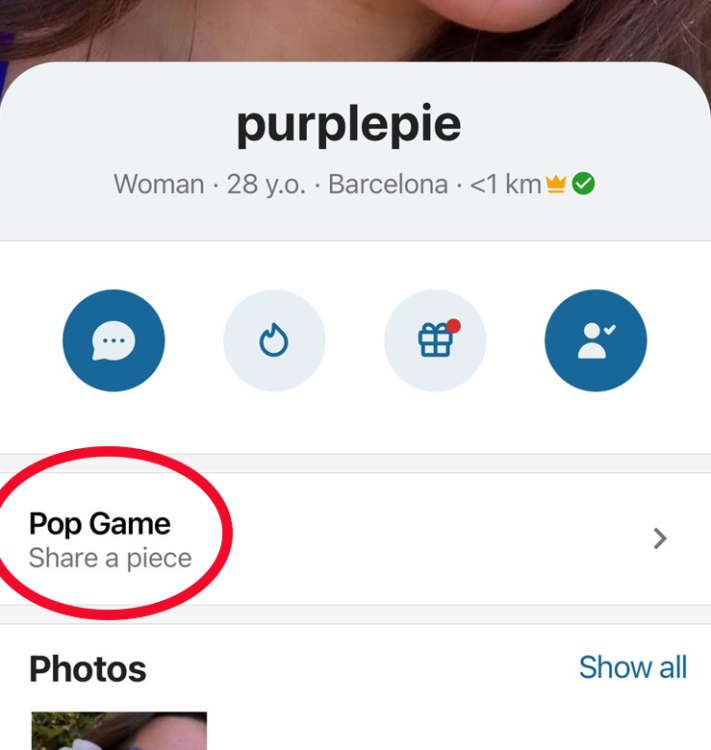
Join the conversation
You are posting as a guest. If you have an account, sign in now to post with your account.
Note: Your post will require moderator approval before it will be visible.
There are no comments to display.